價格:免費
檔案大小:16.2 MB
版本需求:需要 iOS 8.0 或以上版本。與 iPhone、iPad 及 iPod touch 相容。
支援語言:英語

Text Mod are powerful text utilities tool use for search, list, edit or modify text characters by using RegEx fast and easy.
Features:
==Find & Count==
Find and count search string in text
==Find & Replace==
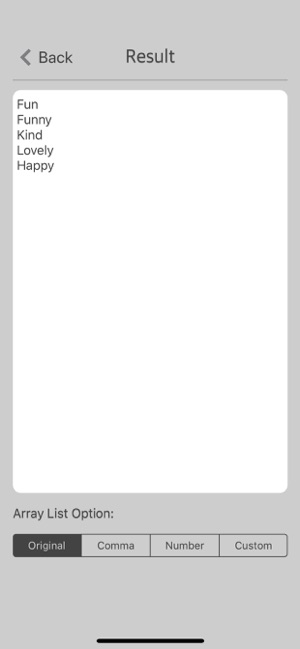
Find and replace search string in text
==Find in Between & List==
Find and list string in between search text, eg. Find in between "I" and "You" in
"I Love You, I Miss You, I Wait You" will result in "Love, Miss, Wait"
==Find in Between & Replace==
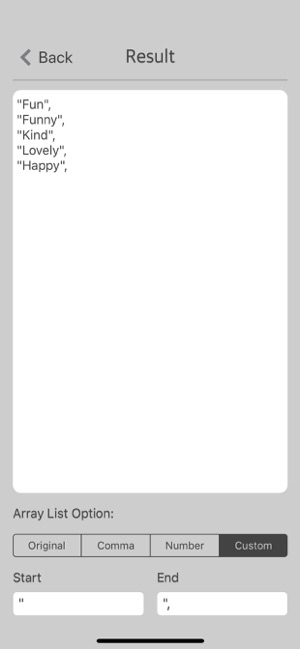
Find and Replace string in between search text, eg. Find in Between "I" and "You" and replace with "And" in "I Love You, I Miss You, I Wait You" will result in "I And You, I And You, I And You"
==Find URL & List==
Find and list URL in search text, will return url such as http://www.nitrio.com, http://www.abc.com
==Find Email & List==
Find and list Email in search text, will return email such as abc@abb.com, vivi@nini.com
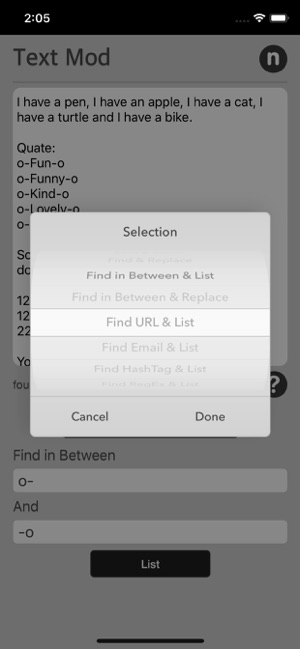
==Find HashTag & List==
Find and list HashTag in search text, will return HashTag such as #Happy, #GoLucky
==Find RegEx & List==
A RegEx, or Regular Expression, is a sequence of characters that forms a search pattern.
RegEx can be used to check if a string contains the specified search pattern.
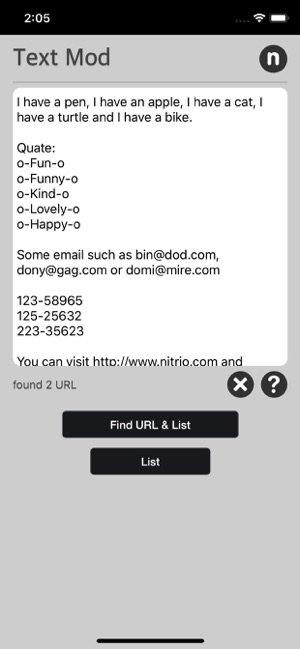
Example:
[0-9]{5} give search result exactly five integer letters such as 25125, 23652
[a-z]+, give search result such as hello, end, [including the comma]
#[a-z0-9]+ give search result such as #meme12, #city, #doremi256
c[a-z]+ give search result such as cat, comma, city

[0-9]{3}-[0-9]{5} give search result such as 253-52365, 563-95201, 598-12045
Search result are listed in difference way such as:
Original - default each individual result in newline
Comma - add comma behind each result
Number - add number behind each result
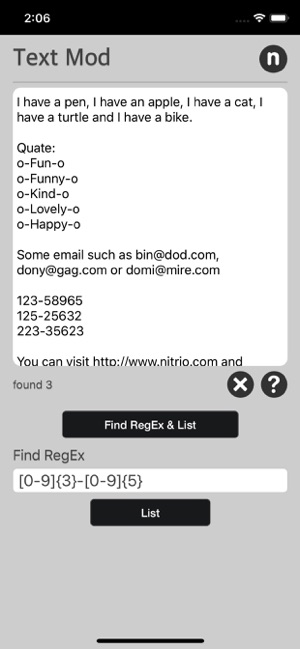
Custom - user define what to include infront and behind indivudual result
*This is a universal app that work for both iPhone and iPad.
Thanks for your support and do visit nitrio.com for more apps for your iOS devices.
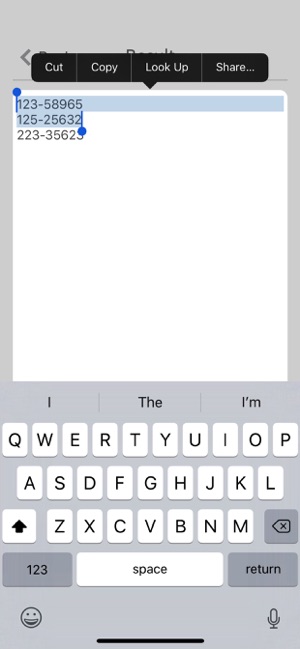
支援平台:iPhone, iPad
